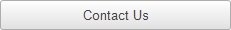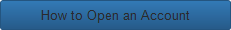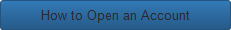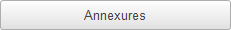PLEASE UPDATE YOUR EMAIL ID AND MOBILE NUMBER WITH US REGULARLY

Opening a trading account online opens up a host of investing possibilities. You can open a trading account in a few simple steps:
- In the first step, choose a brokerage firm to open a trading account after conducting thorough research. Take the various charges levied by brokerages, the interface of the trading platform and the value-added services into account before finalising a brokerage.
- After selecting a broker, enquire about the trading account opening procedure. The brokerage will require you to fill up an account opening form and a Know Your Customer (KYC) form. A representative from the brokerage firm will assist you with the process. A Bank account and Demat account is mandatory to facilitate transfer of funds and demat securities.
- You will also have to submit identity proof, residence proof and proof of income as well as some other documents. A photocopy of the Aadhar card or passport, besides several other documents, can be used as proof of residence and a copy of an Aadhar card or PAN card can be used as identity proof. The PAN card is compulsory to open a trading account.
- Post submission of the documents, the brokerage will conduct a manual KYC verification. A representative may visit your house to verify the documents or an online verification will be conducted. If you do not want to manually verify the documents, you can opt for the e-KYC process. For the e-KYC process, your PAN card should be linked to the Aadhar card and your bank account. The mobile number submitted in the account opening form should be the same as the Aadhar card for the e-KYC process.
- It generally takes 3-4 days to activate the trading account after the completion of the verification process.
- Brokerage is charged at a flat rate, irrespective of the monthly turnover. For institutional delivery trades it is 0.10% of the transaction on both buy and sell transactions.
Please note that investors are encouraged to vote on motions moved by Listed Companies. The link for the same is provided here for convenience: https://nsdl.co.in/value/e-Voting.php
Guide on addressing complaints and grievances
- If you have any complaint, please reach out to our Compliance Officer Mr. Dushyant Sundaram at his telephone number given above or else at the investor grievance email also given above. You will be given a ticket number and can follow up for resolution using that ticket number.
- If you have a complaint that is not being resolved by your stock broker or you are not satisfied with the resolution, you can raise an online complaint with the National Stock Exchange (NSE) online. Nice Plus, NSE’s online investor service portal (Nseinvestorhelpline.com/NICEPLUS), allows you to file a complaint against your broker or trading member.
- You will first need to register with Nice Plus by providing your Permanent Account Number (PAN) and details like name, contact number and permanent address. Remember to give the address you used for your KYC (know your client) compliance since all correspondence will be sent to that address. You will also need to provide the details of your bank account in which you want any claim or award to be paid. Once you input all the information, you will get an OTP on your registered mobile number. After you key in the OTP, a user name and password will be sent to your registered email ID.
- To file a complaint, visit the Nice Plus website, and log in with the user name and password sent to your email address. Click on the services tab and select “New Complaint" and “Complaint against TM" in that order. Here you will need a fill a complaint form that will have three parts. Under part A, you will have to enter the respondent’s (entity against whom the complaint is being registered) and your own details. You will be required to specify whether you are an investor who has a trading account with the respondent, or a sub-broker, or an authorized person. If you are an investor, you will need to give the unique client code assigned to you by the broker. You will also need to confirm that you have already taken up the complaint with the broker.
- In part B of the complaint form, you will need to select the type of complaint from the options provided. The complaint could deal with non-receipt or delay in receiving securities or funds, corporate benefits, contract notes and others; or it could relate to unauthorized transaction, closing off positions without consent or non-settlement of accounts or brokerage and charges; or it could be about wrong or non-execution of order or non-bidding or wrong bidding in the primary markets; or other complaints. Once the nature of complaint is selected a window will open where you need to provide details such as the name of the security, quantity, price, and date of contract note.
- In part C of the form, the total claim amount has to be verified. You will then be directed to the summary page to confirm all the information provided and make corrections, if any, before submitting the complaint. You can even save the complaint and submit it later. You will also need to upload supporting documents such as the complaint letter, demat transaction statement and account statement.
- A Unique Reference Number (URN) will then be generated and the complaint will be taken up by NSE. You can use the URN to track the status of the complaint. The exchange may ask you and the respondent for additional information during the course of resolution. All interaction among you, the respondent and the exchange will reflect on the website’s dashboard.
- Complaints registered with the NSE, whether online or offline, are resolved within 15 days, failing which the complaint is referred to the exchange’s Investor Grievance Resolution Panel.
You can also file a complaint with SEBI:
Filing Complaints on SCORES – Easy and Quick
a. Register on SCORES portal. The link is provided here for convenience: https://scores.sebi.gov.in/
b. Mandatory details for filing complaints on scores is Name, PAN, Address, Mobile number, Email ID
c. Benefits: are Effective communication and speedy redressal of the grievances
You can also file grievances online at https://smartodr.in